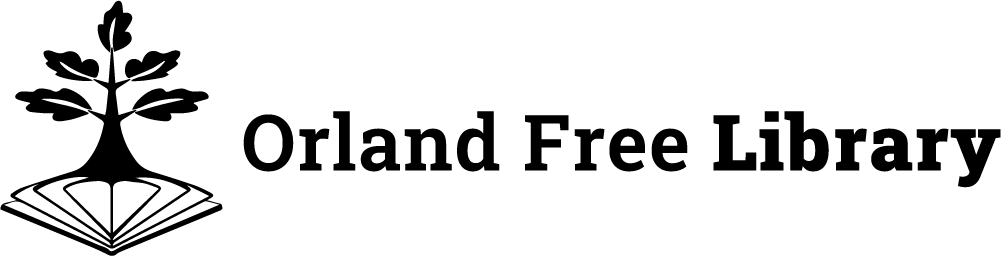How to use your online library account
1) Sign In
- Go to the front page of our online catalog and to the right-hand side labeled “Login to Your Account.”
- In the “Login” field put your full library card number.
- In the “Password” field put the last four digits of your library card number (this is the default password used when creating your account–you may change it).
2) Options
Once in your account, with the menu items on the left-hand side you can:
- Renew your item(s) (if you have renewals available)
- Create your own “List”
- View check out history
- Update account details like password and personal details such as address and phone number
Once you have selected a library item in the catalog, you can:
- Request the item be put on hold
- Add it to a “List”
You may also watch this tutorial video.
3) Log Out
- If you’ve signed into your account on a public computer, remember to sign out of your account.